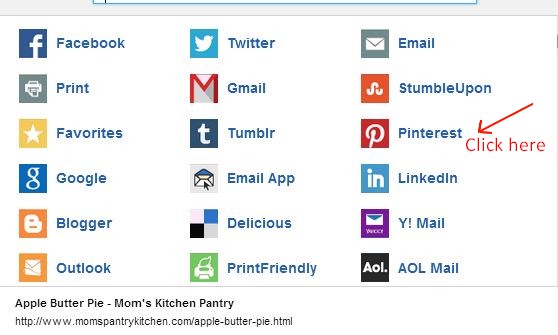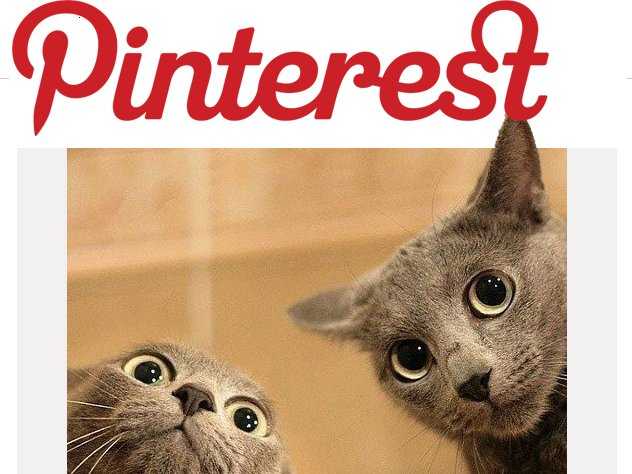How to Pin our Recipes
|
We've had quite a few folks ask how they can pin Mom's Pantry's recipes to their own Pinterest page, so we've decided to give you a Step-by-Step tutorial on two different ways you can save our recipes by pinning.
Option 1 - Pinning from PinterestStep 1 - Log into your Pinterest account
Step 2 - Visit our page and look through our boards .We can be found at: http://www.pinterest.com/momspantry2011/ Don't mind the clutter in some places, we're constantly re-arranging things. Don't forget to "follow" us too! Step 3 - find a pin that you'd like to have on your own Pinterest wall Step 4 - Hover over the picture and options will appear across the top. Select the red Pin-it button by clicking on it. A pop-up will appear on your screen. Step 5 - Using the drop down menu select the board you want to post our pin to. Step 6 - Make sure the description area gives the name of the recipe or project Step 7 - Push the red Pin-it button located at the bottom, on the right hand side of the pop-up. Success! You will see a new pop-up showing that you succeeded in adding the pin to your own wall. Option 2 - Pinning from our WebsiteStep 1 - Log into your Pinterest account
Step 2 - locate the page on our website (http://www.momspantrykitchen.com) with the recipe that you would like to pin to your Pinterest wall. Step 3 On the left hand side of the page you will see a vertical list of icons - select the + button Step 4 A new pop up will appear, like the one below. Select the Pinterest button
Step 5 - Select the photo you want to appear with the pin on your wall by clicking on it.
Step 6 - Select the category for the pin from the drop down menu on the next window. Step 6 - Make sure the description matches the pin. You may change it if it doesn't. Step 7- Push the red Pin-it button located at the bottom, on the right hand side of the pop-up. Success! You will see a new pop-up showing that you succeeded in adding the pin to your own wall. |
|